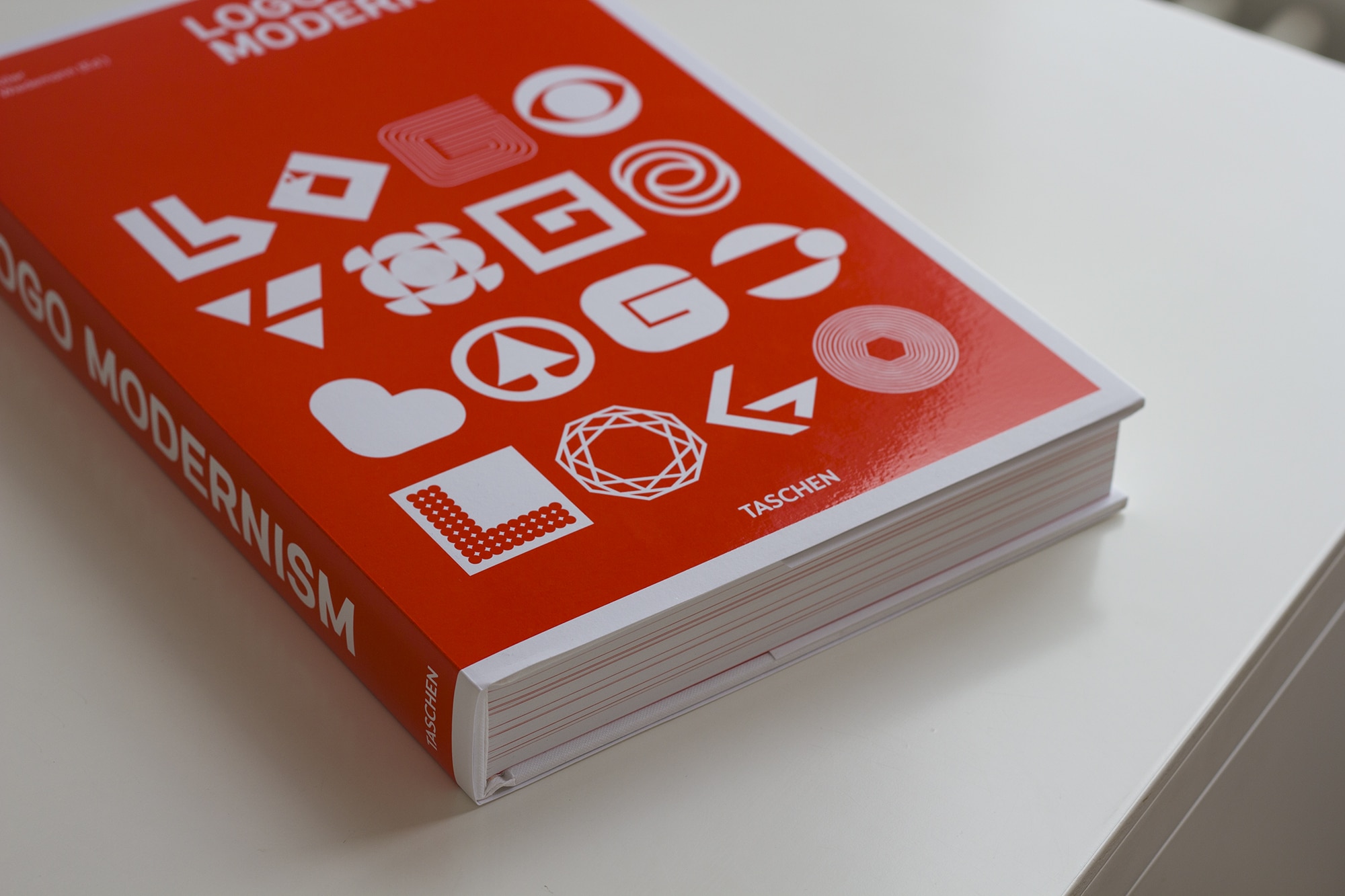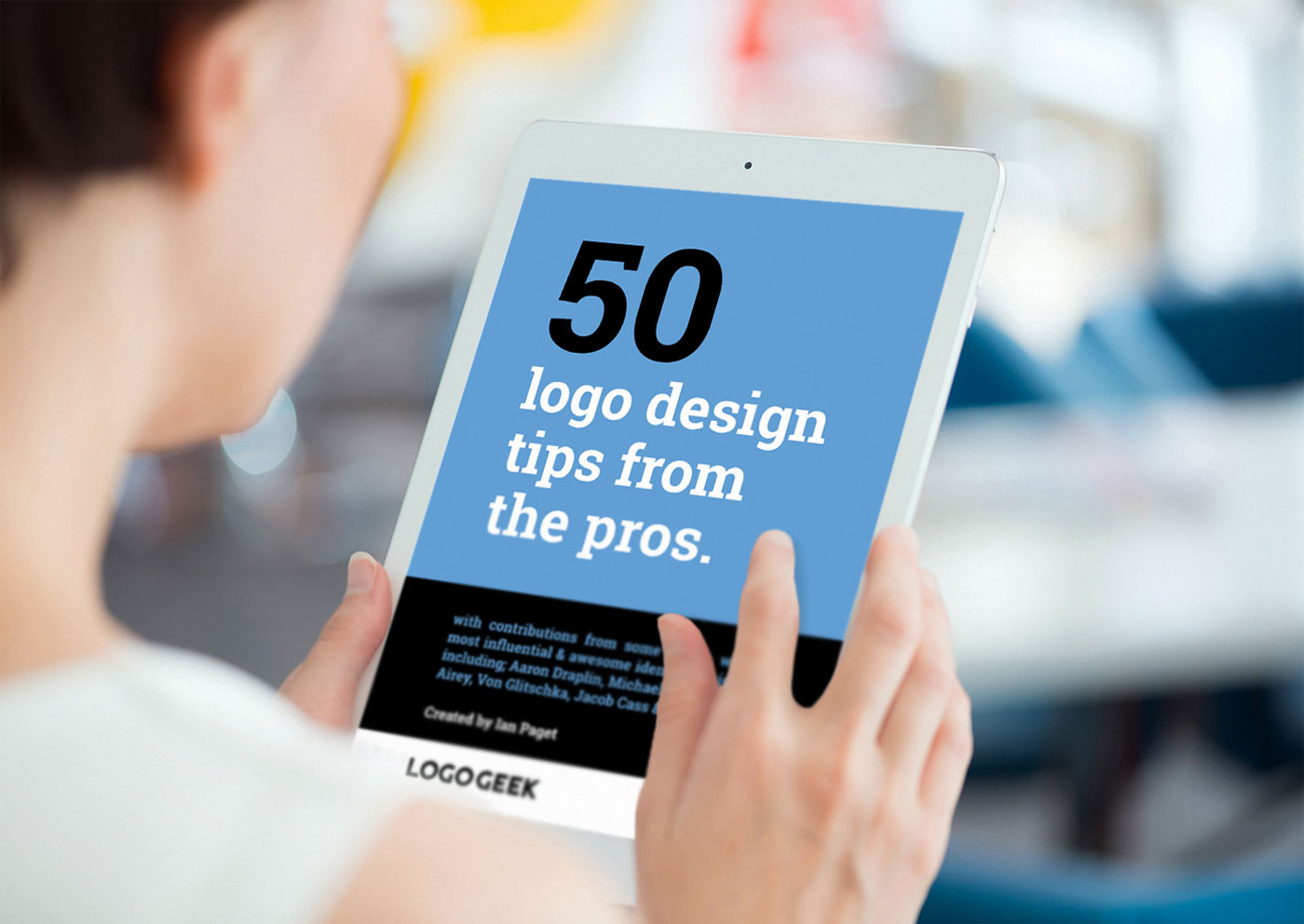Want to design logos? If so, there’s a number of tools you’ll need before you can get started.
Thankfully, almost every home has the tools already available, meaning you’ll be able to start designing logos right away without needing to spend a penny.
Here’s a run down of the tools I use as a logo designer:
Pencils & Paper
Pencils
This is pretty obvious, but one of the main tools you’ll need for logo design is a pen and/or a pencil some kind. I recommend using a mechanical pencil, meaning you can continue to sketch and brainstorm without the need to constantly sharpen the tip.
As an extra optional item, I’d also recommend a separate coloured pencil of some kind, such as blue or red, which can be used to highlight the best ideas from your sketchbook before proceeding digitising them.
Sketchbooks (or a piece of paper)
Although the final results will be developed on a computer, paper is where everything happens. It’s where you can brainstorm and develop ideas before finalising the design on a computer.
Some designers might feel the need to develop their ideas directly on a computer, but they’re making a mistake. The sheer freedom and speed that comes from sketching makes it the best way to develop ideas. There’s been so many times when I’ve personally scribbled down an idea only for a ‘happy accident’ to happen, which has developed into a stronger idea that I would never have considered in my mind alone.
The basics you need is a blank sheet of paper, however, I recommend getting yourself a couple of different sketchbooks if you want to be a pro.
A larger sketchpad, such as A3 size can be used for desktop use. This is for times of deep focus when you will be brainstorming ideas, so it’s useful to be able to see all of these ideas on a single sheet of paper, and not have the distraction of flicking back and forth.
I also recommend having a separate pocket sized sketchbook, which you can keep with you when out and about or by your bedside. There’s been so many times when I’ve come across a great idea when driving, going for a walk, or just before sleeping… great ideas can come at any point and can so easily drift away, so having something to hand to document the ideas as they come along is a must!
My personal preference is a blank sketchpad rather than those with a grid. The reason for this is because I don’t want my ideas to be restricted by a grid – ideas should be just that – ideas, and ideas should have no limits. You can refine and perfect them with a grid once working on a computer…
A Computer
The exact type of computer you get will depend on your budget and preferences, however, luckily the software needed is not too processor heavy, therefore the average computer will do the job.
Personally I use a 24 inch desktop iMac, which I have set up in my office. For me working on a larger screen is the best place to develop my logo designs, allowing me to zoom in and out to create perfect artwork.
For times when I’m out and about I also have a 15 inch macbook pro. It means I can work in a cafe, or even a park when the sun is out, which sometimes helps with inspiration.
Vector Graphics Software for Logo Design
Once you have a computer you will also need the right software. For logo design you’ll need a vector graphics editor.
Unlike raster images, which are made up of pixels, Vector graphics are based on paths, points, lines, cures and shapes using mathematical equations, which mean they can be scaled indefinitely without any loss of quality.
The industry standard vector software is Adobe Illustrator, however, there are other options available, including those that are free.
Here’s a few of the options available…
Adobe Illustrator (Paid)
As already mentioned, the industry-standard vector graphics software is Adobe Illustrator, therefore, if you’re serious about designing logos professionally this should be your preferred choice.
Adobe Illustrator is probably my favourite piece of design software and was the first I used when I started my career as a designer. It’s feature rich, with powerful tools available, allowing you to easily build and edit any shape you can imagine.
Tools such as the Pen tool (creating Bézier curves and straight lines), and the pencil tool (freehand drawing with simple paths) allows you to easily draw anything you can imagine, with precision. Combined with the Pathfinder tool, you can quickly and easily build accurate shapes as needed – really it’s amazing.
Illustrator also has a wide range of plugins available allowing you to extend the capabilities. For example, I frequently make use of LiveSurface, so I can test my logo designs in real-word settings. I also frequently use VectorScribe, so I can quickly and effortlessly clean up my artwork, making sure it uses the least amount of points possible. Both of these examples are amazing, so be sure to check them out.
The cost of Adobe Illustrator is the most expensive on this list, however, I feel it’s reasonable, costing £17.15 per month for individuals or £15.49/mo if you’re a student. Alternatively, it can be purchased within the full Adobe Suite should you also wish to use design software such as Photoshop and InDesign.
Inkscape (Free)
The closest free alternative to Adobe Illustrator is Inkscape, which offers a range of similar flexible drawing tools such as the pencil and pen tool, along with the text and colour tools you’ll need to design professional logos.
Inkscape also allows you to create the correct file formats for logo design including PDF, EPS and PNG, meaning you’ll be able to provide professional end-results too.
Inkscape is free. It’s OpenSource, meaning it’s community developed, and is available for Windows, Mac and Lunux. It also has a lot of resources available online to help you learn to use it. As a starting point, check out: https://inkscape.org/en/learn/tutorials/
Vectr (Free)
Vectr is another free vector graphics software, however, unlike the others mentioned it has the advantage of being a browser based solution that can easily be used simply by signing up. Optionally the tool can be downloaded and installed on Apple, Windows, Linux and Chromebook devices.
It is fairly basic, and doesn’t have a lot of of the advanced features available in the other options mentioned so far, but, in comparison it is very easy to learn and understand, with super-simple on-screen training available to you before using the platform, walking you through the tools available in only a few minutes.
As with the other tools mentioned, it includes the use of a pen tool (which creates Bézier curves), and a pencil tool for freehand drawing, so the illustration skills you develop within this free tool can be used in the other options mentioned.
Sadly, the only available files types you can export to is SVG, PNG and Jpeg, however, this still allows you to produce scalable logos that can be used both online and in print, but will limit you should you wish to take your logo designs skills to a professional level.
Fonts
Almost every logo design will make use of typography. Either one that you create yourself from scratch, or, and more likely, one that you have downloaded or purchased. There are literately millions of fonts out there, some are free, and others are paid. Firstly, lets look at the free options available.
Free Fonts
The internet is full of free fonts, however, far too many of the ‘free’ options are only available for personal use, so be careful to check the license if your using the font to create the logo for a paying client.
It’s essential that the font has a commercial license, but thankfully there are plenty of free commercial options out there.
One website makes it very easy for sourcing high-quality free commercial-use fonts is Font Squirrel, who also make it very easy to search, view and download the fonts.
Blogs such as CreativeBloq frequently collate the best free fonts from the web, so it’s worth keeping an eye out for these and downloading them for future use. A quick Google search for ‘free commercial fonts’ will lead you to many such posts.
I do feel the most valuable library for free fonts is, and surprisingly, the Google Fonts library. Here’s a quote from the license:
All of the fonts are Open Source. This means that you are free to share your favorites with friends and colleagues. You can even customize them for your own use, or collaborate with the original designer to improve them. And you can use them in every way you want, privately or commercially — in print, on your computer, or in your websites.
Most Google fonts have been designed for body text use, but with some minor modifications they can be really great fonts for logo design.
There is a down side to free fonts, and something you must be aware of – Because there are limited high-quality options, a high volume of designers use them. When creating an identifiable mark that becomes a problem, so if you take this route I recommend customising the type to make it identifiable.
Buying Fonts
Paid fonts are always ‘much’ better than any freebie, and is always a worthwhile investment, as once you’ve made that purchase, you can use the font over and over again (subject to the license of course).
There are large numbers of places to purchase fonts, including a wide range of font foundries. However, here’s a few of the places where I search for and purchase fonts…
My Fonts
MyFonts is described as ‘a digital fonts distributor’, meaning you can browse through and test fonts from designers and foundries from around the world. Note the very clever logo… one of my favourite designs… the word ‘My’ is also a hand reaching out to grab the ‘fonts’! Amazing…
FontShop
FontShop is another font distributor, which has a really slick website making it easy to browse and test its collection of high-quality fonts. I particularly like the ‘tryout’ feature, which lets you test the font in different sizes, colours and layouts before making a purchase.
Design Cuts
Although not a font foundry, the team at DesignCuts often release discounted bundles of fonts and other design resources, which, are very often worth buying. Throughout the year you’ll be able to purchase hundreds of high-quality font families for $29, which normally cost thousands.
Inspirational Logo Design Books
When working on logo design ideas I frequently reference online logo design galleries, but more importantly I look through inspiration books, which often have much better designs in them than anything you can find online. Here’s a few of my favourite inspirational logo design books that can be purchased on amazon…
Logo Modernism
This book is probably the biggest logo design book you’ll ever get your hands on, and if you’re a logo designer, or just a fan of great design, this will be one of the best £30 investments you’ll make.
It’s jam packed full of great logo designs, including over 6,000 trademarks, focused on the period 1940-1980. I’ve only had it for a few months, but it’s already one of my favourites.
Logo: The Reference Guide to Symbols and Logotypes
There are 2 versions of this book. The standard sized version, and a mini version. I personally have the mini, and I love it. It’s a visual collection of some of the worlds greatest logo designs ever made, and is a book that I often turn to, and benchmark my work against.
Yasaburo Kuwayama Logo Gallery Books
Although rare and not easy to find – and when you do they’re expensive – my all time favourite logo inspiration books are those from Yasaburo Kuwayama. Thankfully you can view one of his books from start to finish on the website http://trademarksandsymbols.com/
Logo Design Tips from the Pro’s eBook (It’s Free)
This is an eBook I put together last year, and is packed full of expert logo design tips and advice from some of the worlds best logo designers, including Aaron Draplin, Michael Bierut, David Airey, Von Glitschka, Jacob Cass & many more! Download the free logo design tips eBook here.
Enjoy getting the tools ready to begin designing logos! Ready to get started? Read my blog post ‘A designers guide to creating a logo design brief‘ to learn how to create a bullet point Logo Design brief. Any questions, find me on twitter @Logo_Geek