The following is a guest post from Stephen at Clear Design.
There are many different fields and specialities that graphic designers can work in. One of these is logo design. In the past, finalised logo designs were created using physical tools like drawing tables, Exacto knives, tweezers, and other items.
Thankfully, graphic designers today have access to computer software that facilitates the creation of everything from a simple logo for a small business to an entire branding platform for a major corporation. In this article, we consider the best software for creating logos.
How to Choose the Best Logo Design Software
Choosing the right logo design software takes a little more effort than going online and dropping your money on the first programme you see. Sure, you could do it that way but you’re likely going to end up requesting a refund in a few days.
When it comes to picking the right software, you should keep these things in mind:
Vector vs Raster Graphics
There are two main forms of graphic design software, raster graphics and vector programmes.
Put simply, raster software allows users to edit individual pixels within a design. The manipulation of thousands of tiny pixels that make up each graphic or photo is what makes raster software (e.g. Adobe Photoshop) perfect for airbrushing photos, designing captivating digital graphics, and producing photo-based artwork.
However, if you are looking to design logos for print and website use, vector-based programmes are your best bet.
Vector graphics are composed of paths which are best for printing as they are made up of a series of mathematical curves. Vector programmes are not constrained to the use of pixels and so are perfect for creating graphics through the manipulation and joining of simple shape forms and paths.
Core Technology
From a professional application like Adobe Illustrator to a basic tool like Canva, there are several design software options out there. With any programme though, the amount of skill you need to use it effectively should be something you consider.
Many designers look for logo software that is based on the best technology out there, such as Artificial Intelligence. Capable of understanding the exact requirements you have and using the information you provide, they can create a unique and highly-refined logo.
User-friendliness
Not everyone has the skills needed to create professional and unique logo designs or even be able to do more than use the basic features of the programme. That’s completely ok though, that’s why business owners hire you.
Even so, you want to use a programme that won’t take you a decade to learn fully and that you are comfortable using. It should be intuitive and easy to learn. The best software has a minimalistic design and allows you to focus on the job at hand.
Customer Support
It can be hard to trust a new programme that you likely have no experience using and online reviews can’t always be trusted to be an accurate representation of how good or bad the programme performs.
Doing thorough research before deciding on which logo design programme you should use will save you many headaches in the future.
The Best Logo Design Software
If you take five minutes to run a basic search for logo design software, you will have more choices than you can try in a lifetime.
However, in the interest of time and your sanity, we have curated a list of the best logo design software for designers (see other logo design tools here) so whether you’re buying your first logo design software or looking to upgrade your current one, the options shown here will help you immensely.
- Adobe Illustrator – £19/month
- CorelDraw – £384
- Inkscape – Free
- Canva – £7/month
- Affinity Designer – £48
Adobe Illustrator
Adobe Illustrator is the best software overall for logo designers.
When people think of graphic design programmes, many will think of all of the options that Adobe offers.
An integral part the Adobe Creative Cloud platform, Illustrator allows you to create just about anything your imagination can come up with, including logos, icons, and drawings.

Illustrator is a vector design application and, in the opinions of most professional designers, it is the best vector graphics editor available.
Pricing plans start at £19 a month and with features like Puppet Warp that can make modifying a logo a breeze as well as the SVG OpenType fonts which allow you to include an amazing range of colours, it is well worth the cost.
If you’re looking to get serious about logo design as a service you offer, you owe it to yourself to try this programme.
Learn more about Adobe Illustrator here.
CorelDraw
CorelDraw is the best software for sketching.
The CorelDraw programme has come a long way since its inception. Beginners and professionals can use CorelDraw to make designing logos as simple as possible.

Tools like ‘Corel capture’ and ‘photo-shop’ help enhance the experience of designing a logo and ensure logos created with CorelDraw are high quality and professional.
Coming in at £384, the price may be a bit too steep for some but with its unmatched colour accuracy and the flexibility it offers makes it a great option for some graphic designers.
Learn more about CorelDraw here.
Inkscape
Inkscape is the best free alternative to Adobe Illustrator.
Another free, open-source software, Inkscape is a robust vector design software, that many novices choose when it comes to creating illustrations.

Like many other programmes, Inkscape supports the SVG (Scalable Vector Graphics) file format and you’re able to import and export files in different formats as well. With all three major operating systems supporting the software, Inkscape could be the programme that puts your work over the top.
Canva
Canva is the best online logo design software.
One of the cheapest logo design programmes available, anyone who is comfortable using a computer can quickly and easily create incredible graphics on Canva.
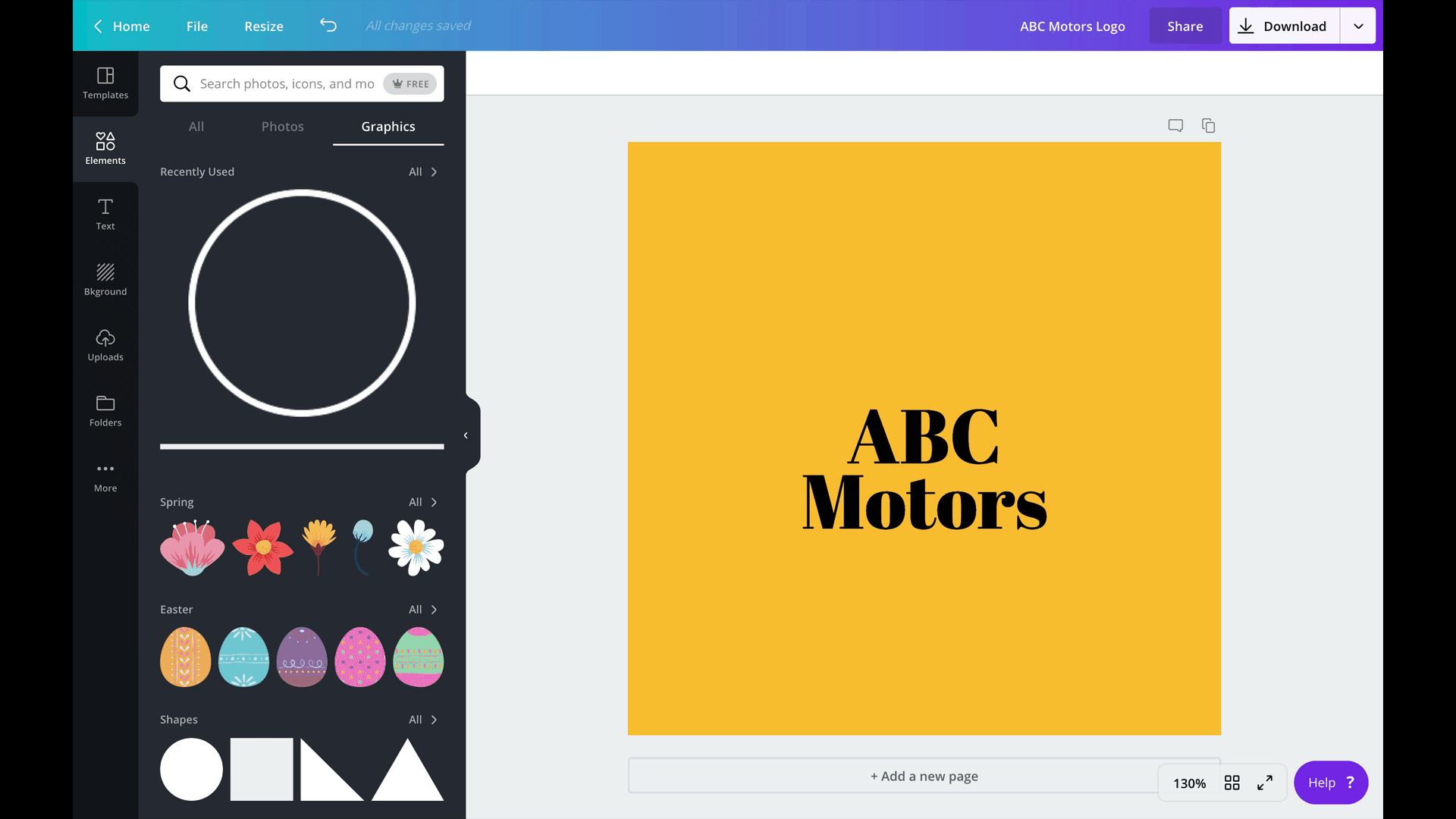
While there is a free version, the Pro version, available at £7 a month, unlocks all the available features. Canva is a great option for beginners because it doesn’t require any design experience to get started creating logos.
Affinity Designer
The best logo design software for UI design.
A vector graphic design tool, Affinity designer can help you create amazing curves as well as customise live shapes for vector illustrations.

An ideal solution for UI designers and illustrators, Affinity comes with powerful features that can give some of the other options we’ve featured a run for their money. At just £48, it is definitely worth a look.
Learn more about Affinity Designer.
Conclusion: The Best Logo Design Software 2020
There are many different options out there to create great logo designs for your clients. Whether you’re just starting your business or have been a graphic designer for years, there are both free and paid options to fit your needs.
We hope our list of the best logo design programmes has given you some ideas and options to consider if you’re in the market for new software.
