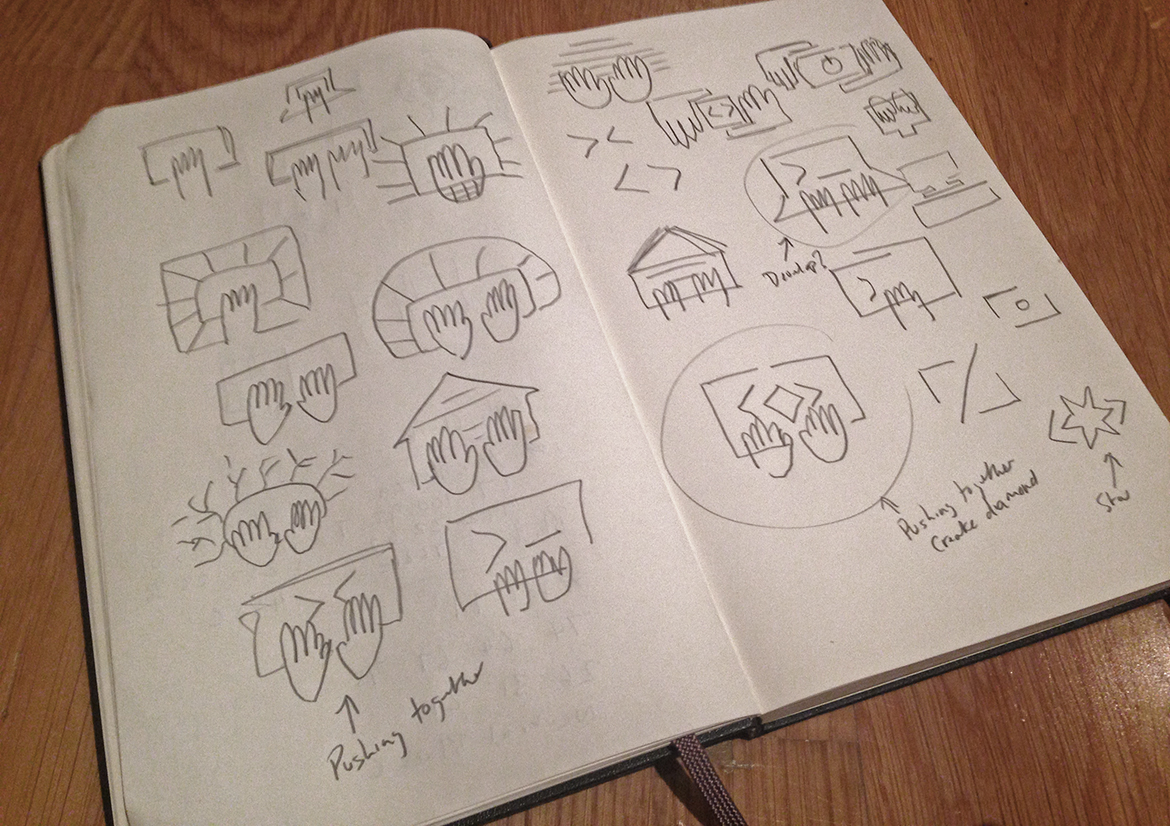I’m always on the look out for ways I can improve my logo design skills. As every designer works differently, I’ve found it really valuable to speak to and learn from other logo designers, to understand their approach/process, to find out what works for them, and what doesn’t.
I’ve been fortunate to have had the opportunity to speak to a lot of different graphic designers around the world, at different stages of their career, and have received some really great advice along the way. As I believe information should be free, and that the design community is stronger together I have pulled together all the advice in an easy to digest eBook: 50 Logo Design Tips from the Pros. This is totally free to download just by clicking here.
Here’s a selection of tips from the eBook…
Ask the right questions
Before working on any designs it’s essential you understand what you are designing and why.
Stuart at Inkbot Designs has kindly added his expert advice…

Be sure to ask the client, be it face to face or via an online questionnaire, questions like:
- Is there a unique story behind your business or name?
- What 5 words would best describe your company?
- What is the primary message you want to convey to your customers?
Now, you’ll notice these are open-ended, rather than questions like “what colour do you want me to use?” – this is because it gets the client thinking in more depth about their business and brand, something they may have never done.
You’d be surprised how often an interesting story of the companies origin can lead to a great logo that represents their history comes via their answer. Those technical questions are important but it’s the understanding of the company through the more subjective questions that will reap the best rewards in logo design.”
If you’re not sure what questions you should be asking, take a look at my blog post: A designer’s guide to creating a logo design brief which goes into much more detail.
Watch online logo design tutorials
One of the easiest ways to learn and improve your logo design skills (or any skills) is by watching online tutorials. Web sites such as SkillShare and Lynda Learning make it really easy to learn new skills, and both have a large library of logo design and typography tutorials waiting for you.
No matter what level you’re at, it’s always worth watching tutorials… It’s one of the best ways to see new tools, approaches and techniques. You can get a 3-month premium subscription to SkillShare by clicking here and/or you can sign up to Lynda learning for a free trial here.
Here’s one of my favourite videos worth watching…
Always start on paper
I’m a massive fan of sketchbook work. It’s the easiest way to come up with great ideas, and you can take one anywhere you need it (which means I can work outside!).
I’m a big fan of Aaron Draplin (from the video above) and I’m pretty excited that he was able to contribute this tip for the eBook!

Sketch every single idea…even the bad ones
What I love about a sketchbook is that nobody needs to see it but you.
It’s your personal book of notes and ideas. That means you can scribble any idea, even the bad ones, and it doesn’t matter.
But why draw a bad idea? 2 reasons – It clears your mind of clutter so you can focus, and more importantly, a bad idea once on paper can often spawn a better idea that your mind alone could not see.
Here’s a page from my sketchbook to show you just how ugly things can get… bad sketches are fine. It’s only the ideas and development that matter at this stage of the process.
Keep it simple
I asked one of my favourite identity designers, Pentagram partner Michael Bierut to contribute a tip. I didn’t expect a reply, but he did! (2 words, but I’m happy with that!)

Whilst being a simple response, this is probably one of the most important rules of design. Simplicity makes a logo design easily recognisable, versatile and memorable.
Designing a simple logo is a challenge. As you have less to work with, every object needs to be positioned perfectly. The way I approach this challenge is to copy and simplify, to refine the design down to its core. If a feature of the design doesn’t serve a purpose, remove it.
Avoid imitation
If you walked into a supermarket, and there was a row of drinks cans coloured red, what brand would you expect? On how about blue?
With red, I expect you pictured Coca-Cola, and blue, Pepsi Cola.
Every company has competitors, so it’s important to understand who they are so you design a logo that stands out from the crowd, rather than be mistaken for another established company.
Reveal the symbolism behind the company
Although simple, if designed well a logo can capture the essence of a brand. This tip from Dina Rodriguez of Lettershoppe expands on this:

To help figure the symbolism behind the brand, focus on your message by writing ten words that illustrate a business’s key benefits. These words can be feelings, adjectives, objects or time periods. Then, as a fun exercise, use those same descriptive words and illustrate its meaning through typography, decorations, and illustrations.”
Understand optical corrections
Although I’m a big fan of grids and guides, sometimes when they are applied things can look kinda wrong… It sounds counterintuitive, but sometimes for a design to look perfect you need to correct the design by eye. This is common in typography design, but it also applies to logo design too.
In summary… use grids only as a guide, and not a rule. I go into this in more detail in my blog post: Optical corrections every logo designer should know about.
Copy & modify (keep old versions)
When working on designs in illustrator, when you get to a point where you want to explore alternate versions, copy the design before you make any changes. Even though you’re not 100% happy with that original version it’s important to see the stages of development. You may find that you go 2 steps forward, you lose something about the design that you liked. This process allows you to go back 3 steps and rework the design in a different way.
Take a step back & relax
Projects can be stressful, and sometimes you’ll hit a dead-end cause of that. David Airey of Logo Design Love shares his advice.
I’m not working 12-hour shifts in a coal mine, cleaning sewers, or scavenging for plastic in a landfill site. Remembering that I’m fortunate to be where I make graphic design challenges seem like a walk in the park.”
A review of the ebook
What I love about the design community is that we love sharing knowledge with each other. After connecting with Ryan Joseph Long through twitter and mentioning the eBook he kindly downloaded it and created a review video. Awesome right? Thank you Ryan. Check it out below:
If you enjoyed these tips and want 40 more like it, make sure to download the free eBook by clicking here. Enjoy!