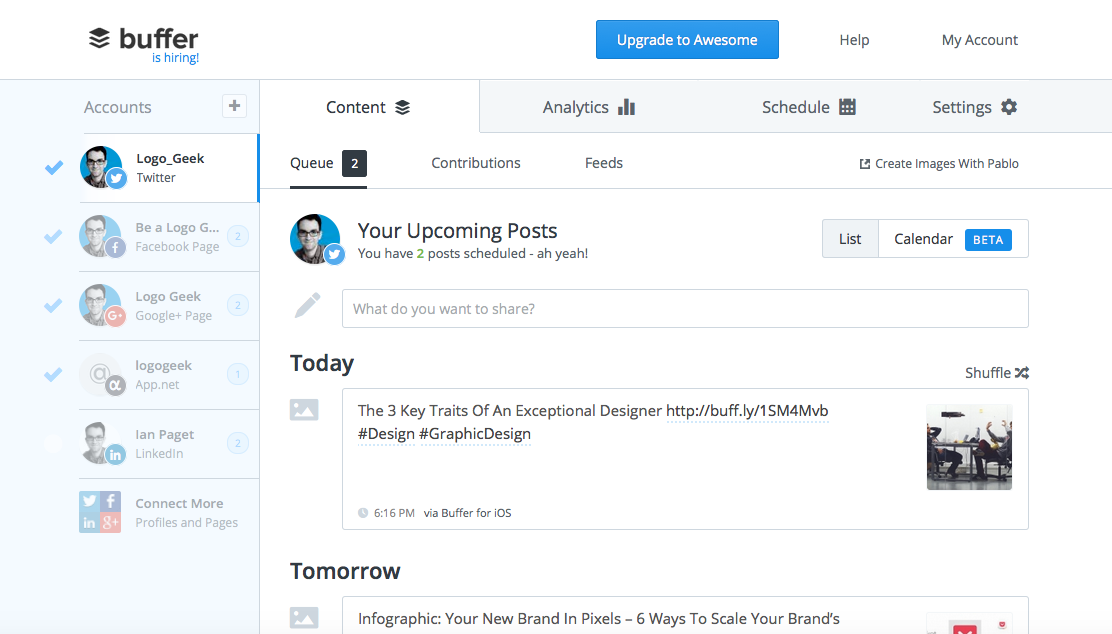The year is slowly coming to an end, and although it’s been slightly chaotic, for me it’s been a really big one, mainly because so many exciting things have happened, all in such a short period of time.
Here’re a few notable things:
- I was on the jury for Logo Lounge book 9 (One of 8 hand selected individuals)
- I was also on the jury for Best Brand Awards 2015, representing the UK
- I’ve been featured in Net Magazine
- I’ve had a tour of Moving Brands London office and spent an hour with their head creative
- I’ve been interviewed numerous times. Most notably by Web Design Ledger
- I’ve been a featured designer on ShutterStock
- I’ve been invited to contribute to a 99U (from Adobe) publication
- I’m seen as an influential designer
I’m going, to be honest… I find this all insane! I see myself as just a regular guy, who lives with my girlfriend and cat in a rented flat, and I think of myself as just an average designer making his way in this world. All that above sounds like something only a famous pro designer could do, but somehow I’ve been doing it… crazy, and exciting!
So how did this all happen? Well… it all started when I actively started to make twitter part of my daily routine…
Yes… Twitter has literately changed my life.
Here today, writing this blog post, my Logo Geek twitter group has 65,235 followers. 2 years ago I had a measly 100. Every post has on average between 50 and 100 likes and retweets (which is ‘really’ good), and I have constant interaction almost 24/7. Now it’s growing at a rate of nearly 1000 a week, and I predict this time next year I will hit a mind-blowing 100,000. Whaaaaat!!! Crazy.
I’m often asked how I did this, and as I believe in giving back to the world, I have put a detailed guide together on how I made this happen so you can do the same. I’m not claiming to be an expert on the topic, and I think things can be done better, but I feel anyone who has a passion can use the same steps as I have to have just as much success.
My process has been relatively simple:
- Step 1: Create a twitter page your target audience will want to follow.
- Step 2: Find the right people to follow and interact with you.
- Step 3: Make it a routine (and keep going)
Before I delve into this, I want to explain the sheer value of spending time actively growing an audience, and building a personal brand.
Why is having a twitter page worth the effort for every business?
As a logo designer, my initial reason for creating a twitter group was to generate leads.
My problem was that because I was sharing logo design news, resources, tips and tricks it didn’t take long to notice I was being followed by designers, and that the leads were not really coming from my social efforts…
Think about that for a moment. That makes sense right? Why would a potential client actively follow logo design news?… to target potential clients my whole strategy would need to change!!
So I made the decision to target designers; to help others, and to freely offer value and help individuals that are my competition to grow and improve. I did this because I loved learning from the resources I found and got a buzz from helping others and seeing my following grow.
Wait? Target your competition?
I know it sounds crazy, but I’ve noticed an unexpected bi-product from doing that.
When you are seen as an authoritative industry leader, someone who is passionate and always visible, you get invited to do exciting things. In my case, this has been invitations for judging design awards and contributions to industry magazines. Because of this people start writing and talking about you, and want to interview you.
People talking about you is a big deal. Why? You get industry specific, high quality and authoritative links to your website. If you’re into Search Engine Optimisation (SEO) back-links is a big deal.
Through active efforts, and continual work I have gained high-quality natural links, which has pushed my website onto page 1 of Google for the generic term ‘Logo Design’ – that means heaps of daily enquiries – and that means revenue! That success is not primarily down to twitter alone, but it’s a definitely been the driving force behind it.
So hopefully you’re excited for what lies ahead… let get into the detail.
Part 1: Create a twitter page your target audience will want to follow
Step 1: Work out what your page will be about
When people start a twitter page they often jump in without a clear purpose. Even before creating an account I would suggest that you work out what your page will be about, and what you wish to be known for. The reason is so that you can create a relevant name.
That topic will need to be something you are passionate about, as growing an audience requires a lot of work, and you will want to grow it continually.
I’ve always been passionate about art and design from a very young age, and with a side business offering logo design as well, a group focused purely on logo design was ideal for me – both personally and professionally. In fact, by running the group my interest for the topic has grown exponentially and become a real passion, and I’ve driven to actively learn as much as physically possible on the subject – it extends into branding and business, so the topic is endless.
Step 2: Work out your twitter name
Choosing a twitter handle is important, as you want it to be both memorable, and to represent what your page is about. Millions of twitter names have already gone, so you can’t always have the first choice, but there is more than enough high-quality names left.
I would suggest choosing a name that contains a keyword related to your chosen topic. For example, an exact match twitter handle is almost always going to have more prominence over an alternative unrelated name.
Here’s a great guide I came across: How to Choose a Good Twitter Username
As a thought, from personal experience, I do believe that people are more likely to follow a group that they can feel part of, rather than to follow a company. For example, in my day job I work for a company called advansys who offer eCommerce solutions. To help promote the company (and to keep up with industry news) I started a group called eCommerce Love, to deliberately attract people passionate about eCommerce and online success, rather than people intrigued by following the news of a corporate company… A group is much more exciting!
Step 3: Creating your twitter page
Once you have a name in mind, you need to set up your twitter page. To do this you will need:
- A twitter handle
This can be upto 15 characters long. If your ideal name has gone, try alternatives that you can read out loud – avoid unmemorable names with long numbers. Trust me there’re lots of good names available, you just need to keep trying. Mine is @Logo_Geek
- A photo of you or a logo/icon/image
I personally believe people are more likely follow and interact with another person, so a photo of you is a better option (unless you’re a team). This is really important as nobody will follow a twitter group without an image, so something (anything) is better than nothing. Your twitter image will become an identifiable feature, so avoid changing this too frequently. I use my picture everywhere I go.
- A short bio or description of what your page is about.
You only have 160 characters to work with, so get to the point. Try to include keywords that people might search. I recently made a tweak to mine to include both the word ’graphic’ as well as logo design so that my page would be found when using the Moz tool Followerwonk to search ‘Graphic Design’. I’ve started to use this tool to find influencers, so bare that in mind.
- A website URL
If you don’t have a website, get one. It’s the place where you can tell your story, and sell your product or service! Make sure to have a blog too – you’ll need that for creating content to share.
Here’s a quick look at my page…
Don’t feel that you need to do this perfectly from day one… if you’re in a similar situation to myself you’ll be short of time. As long as you have your name and a photo (any photo) you can start on the next steps already. You can actively add to and improve this ongoing. Focus on growing your audience from day one as that has more value long term – you can improve on everything else as and when you have the time.
Step 4: Finding things to post
Once you have your profile set up the next step will be to find resources that your target audience will appreciate, enjoy and want to share with others. My target audience is designers like me, so I actually simply find relevant things I enjoy myself, and in most cases, others appreciate it as much as me.
Relevancy is a big deal. If someone follows Logo Geek they expect to get logo design related posts. Don’t forget that. Keep it relevant.
In an ideal world, if I had the time I would write and create my own resources; blogs on my own website, or guests posts for others. Realistically even though that has huge benefits, I sadly don’t have the time. So what I need to do is find resources elsewhere, but this still allows me to be seen as an authority in the industry.
Here are places I look:
- Industry blogs (I have a go-to list, and bookmark sites I enjoy)
- A Google search for specific topics (or the news feed)
- Google alerts – Add key words of interest, and you’ll get an email with the latest related content.
- A Twitter search
- Browsing my Twitter feed and/or lists I have created
- Facebook feed (I subscribe to groups and individuals who share good stuff)
- A Medium search
- Linkedin pulse search
- RSS feed subscriptions (using feedly)
What I’m always looking for are high-quality blogs and resources that I can share. It takes time to find the best places, but if you’re actively looking each day, and have a true passion for the topic already, you can easily have a mental list of go-to places to find content without too much effort.
People new to twitter see this type of activity as promoting competitors or giving potential traffic away. This is true to some extent, but I prefer to see it as building credibility and authority. Although it wasn’t you who wrote the content, because you are curating and sharing it, that knowledge and wisdom will ultimately fall back to you – people will come to you for the best content on that topic. If you continually share value, you will be seen as the trusted authority on that particular topic.
Step 5: Writing tweets
Once you have resources to share you’ll need to start writing tweets.
A tweet can be up to 140 characters. It’s very limited, but try to see it as an entry point to that content. What’s worked for me is to copy the blog title, copy a quote or snippet from the blog, or ideally put my own personal spin on it (time permitting).
With each post, I strongly suggest to include an image as it dramatically increases the volume of likes and retweets. 75% of the time this image can be taken directly from the blog post itself. Other times you can either create your own imagery or purchase royalty free stock images. I’ve seen numerous creation tools special for this, including; Pablo, Canva and smart phone apps like Typorama which is great for creating quotes from inspiring individuals (it’s good for Instagram too!).
Also, include hashtags. These allow your tweet to be found when people search for that tag.
Here’s an example tweet of my own to give you the idea:
How to use displacement maps to mockup your designs in Photoshop https://t.co/Q0TfOhcmSn via @BrentGalloway #Design pic.twitter.com/7K6eo2m3K9
— Logo Geek (@Logo_Geek) November 7, 2015
If you find a resource from a particular site, or individual it’s good practice to tag them in the post to give credit (you’ll notice I did this in the example post above). Tagging within the photo gives you more characters to work with, but only possible within twitter itself. This also means that they see you did this, and will hopefully choose to follow you, or return the favour in some way.
Step 6: Automated twitter posting
Social media can be as automated as you like. You just need to find the right tools. I’m personally not a big fan of aggressive automation as it ruins the whole concept of social media, which is to be social… to make connections and to get to know others. How much you do use it, however, depends on your goals and personal situation, but consider your actions wisely!
Where automation does add value for me is having the ability to auto-post at convenient times of the day. I use an amazing tool called Buffer for this, which is free (with limitations).
Buffer allows me to fit social media posting around a busy lifestyle and has been key to my success on social media. I’m able to post whilst eating breakfast at 7am, whilst waiting for the train, whilst queueing at the supermarket… basically, I can do this at times that was previously spent waiting around. The posts will then sit in a queue and will be sent at times of the day I schedule.
Buffer is not the only tool of its type, but I’ve made the decision to use it primarily because I can post the same content out to Twitter, Facebook, Google+ and Linkedin. This allows me to build multiple audiences, and grow credibility on platforms other than twitter without any additional effort. Other tools that allow auto-posting which are worth a look include Hootsuite and Crowdfire (I’m considering moving over to Crowdfire as it has extra tools, but currently has only Twitter and Instagram APIs, but I’m keeping an eye on it…).
I have set my buffer feed to post twice a day. Once in the morning, and once in the evening with 12 hours between each. I do this so that the times work for users in different time zones – there’s no strategic intelligence and research behind this, but if you have the time there are some clever tools out there to check the volume of users online so that you can split test and monitor the activity.
Posting twice a day may seem like a small volume, but this has worked for me. I prefer to share quality over quantity. I also believe that if someone is interested, they can go through my feed which will be full of valuable content, rather than mass volume of repeated tweets that add little value. From personal experience I have noticed that over-posting (eg: more than 5 a day) does have a negative impact, so don’t go too crazy (if you do, test it! Let me know how you get on).
From time to time I also post natively in twitter on top of this as it has added functionality not yet in the automation tools available. Features such as polls, image tagging and the ability to upload animated gifs.
Part 2: Find the right people to follow and interact with you
Imagine being able to walk into a room of people who are your exact customers? Knowing that everyone you interact with will love what you do, and want to join in what you have to offer…
Well… welcome to twitter. An open world where you can interact with anyone in the world with an account. You can see who they follow, who they follow in return, see what they post, see who like and retweet their posts, and see what posts that individual likes, and the lists they create too.
This is really what makes twitter amazing, and why it’s such a big deal, as you can leverage off the success of similar accounts and posts that are similar to what you have to offer.
Follow your potential audience
This is a fairly simple process, and has been the primary driver of the substantial growth of my account this past 2 years – I have been following people on a daily basis I know are quite likely to follow back.
Here’s how it works…
Find accounts that are offering something similar to you, and follow their most recent followers. I make a point of ‘most recent’ as they are people you know have been online recently.
I also find recent tweets that are relevant to what I have to offer, and follow those people who like and retweet. Again I ensure this is posts from the past 24 hours, as the people are most likely very active on twitter, and will do the same for your content.
I do the ‘following’ in the native twitter app on my mobile, as it’s very easy to do (is shown in a list view) and can be done whilst on the move. I am aware that tools like Crowdfire and Manageflitter can make this easy for you too, so worth looking into if you have the time.
In order for this to work it’s essential, you have a high-quality group sharing valuable resources. When you follow someone they will most likely check out your profile, and choose to either ignore or follow back. That’s why part 1 of this post is more important to get right.
As a note; please be careful with this technique. If you are too aggressive and follow too many people a day, your account will be blocked by twitter for abusing its terms and conditions. I have found that a new account can comfortably follow 100 a day, and accounts with a larger following can be 200+ per day. I am aware that Manageflitter monitors this quantity for you, but here today it’s not something I am using. I do expect Twitter to cap this at some point in the future in an attempt to force users to pay for promoting content for growth, so leverage on this whilst you still can!
Crowdfire and Manageflitter allow you to unfollow those who don’t return the follow.
Be aware you do get a lot of spam on twitter, so it’s worth taking the time to unfollow and block dodgy accounts to protect your spam score.
Build relationships – Like, Retweet and interact
For real valuable followers I suggest to like tweets from others, start conversations and interact one to one with your audience – get to know people, make friends and have fun. That’s the real heart of social media, and something I pay particular attention to. This type of relationship extends much further than twitter alone and has the greatest long-term value.
People with large followings generally get classed as influencers, and if you suggest resources to them, they are very likely to share it with their audience. This means that if you are a content creator, even with a small following you can reach a substantially large audience. I have always been open to people to reach out to me with their content – if it adds value to the greater community I will share it.
Invite real people to join your page
Yes, real people! An obvious thing that’s often forgotten is that twitter followers are just real people. If you attend an event, mention to people what you’re working on – even better, make a card special for it to give to them. People are everywhere, so take the opportunity to engage with them just as much in reality as you do online.
Making social media a routine
The headline of this blog notes that I spend 30 minutes a day on twitter, and although the above sounds a lot if you keep working away every day, you can get a lot done. The initial set up takes time, but once you have everything in place, it becomes a clockwork process.
I have made this a routine, and stick to this even on days when I really don’t want to… on days I feel stressed, on days when I’m busy, on days when I’m tired.
I keep going every day as I see the long-term value, and am thankful for the friends, connections and opportunities made because of it.
Here’s what a normal day looks like:
- Every morning first thing: I follow accounts, check messages and respond where required. (time permitting)
- On my train journey: I find resources to share, then post on Buffer.
- In the evening (if needed): I find resources to share, check messages and respond where required.
That’s pretty much it. I proactively tweak and improve things when needed, and sometimes spend more time on things when I need to, but the bulk of the success is just showing up, and doing it, no excuses.
Although this is my current routine I am continually reviewing and tweaking my approach. How I recognise and see new trends is to watch others, see how they’ve done it and then try it out for myself and test to see how and if it can work for me.
At the moment I’m really inspired by the activities of individuals such as Gary Vaynerchuk, Sean Mccabe, Pat Flynn and Amy Schmittauer who are nailing ‘social’ right now – they are being real, honest and open, and are giving away some great content for growing your audience and business. These people are doing much more than I have time for, but they are doing things right and making a real impact that everyone can learn from – I certainly am and will be making changes when I can, inspired by them.
I’ve only just scraped the surface for what I’d like to do, and with the success from just 30 minutes a day over the past 2 years I’m excited for the future that lies ahead…
If you take my tips here and build your own group, keep me posted. I’d love to know how you get on, and what you learn. Also, if you have your own tips to add to this give me a shout. Follow me on twitter @Logo_Geek, contact me though my website, or send me an email direct to: [email protected]